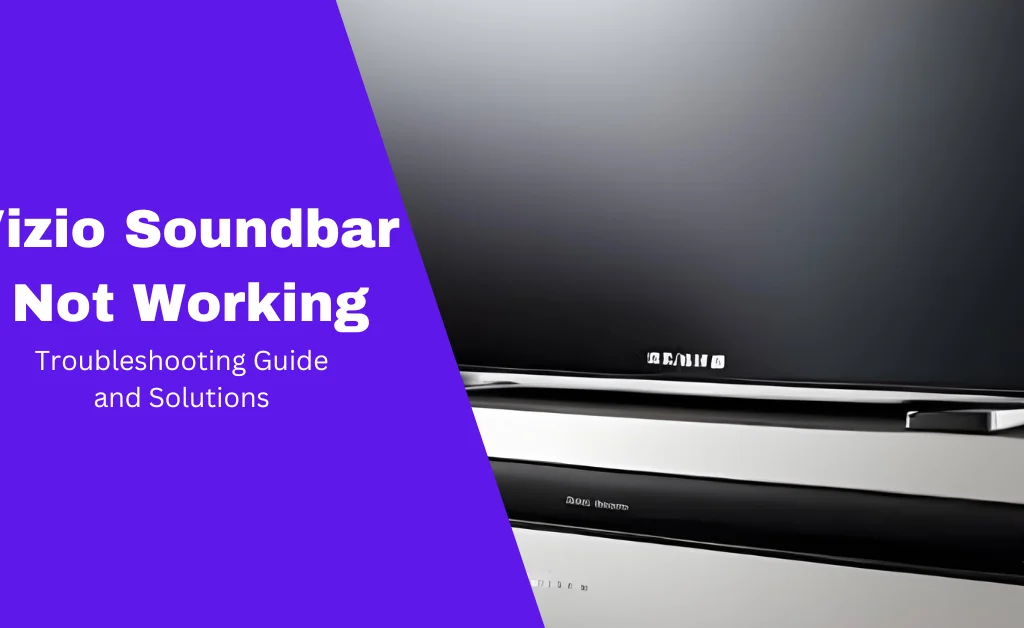Embarking on a cinematic journey or indulging in a music escape has become synonymous with our modern home entertainment systems, thanks to the indispensable role played by soundbars. These sleek devices are engineered to elevate our audio encounters, making movie nights and music sessions truly immersive. Yet, like any electronic companion, soundbars occasionally hit a snag, disrupting their seamless performance. Whether it’s pesky connectivity issues, bothersome audio distortions, or the unnerving hush of complete silence, these hiccups can throw a wrench into our audio oasis. So, what’s the solution when your soundbar decides to go on a brief hiatus? Enter the essential guide on ‘How to Reset Soundbar.’ In this article, we’ll navigate through the ins and outs of troubleshooting common soundbar issues, ensuring you can effortlessly restore your audio haven and resume the symphony of sounds you love.
Common Soundbar Issues
Connectivity Problems:
One of the most common issues users face with soundbars is connectivity problems. These may manifest as difficulties pairing the soundbar with a Bluetooth device or encountering issues with HDMI connections. These issues can disrupt the overall audio experience.
Audio Distortions:
Audio distortions, such as noise, audio delay, or distorted sound, can significantly impact your enjoyment of movies or music. These distortions can be frustrating and require troubleshooting to rectify.
No Sound Output:
Perhaps the most disconcerting issue is when your soundbar remains silent. It appears to be turned on, but there is no audio output. This issue can occur suddenly and leave you scratching your head.
Why Reset a Soundbar
Soft Reset Soundbar
A soft reset is akin to restarting your device. It’s a quick way to resolve minor issues without losing any personalized settings. This method is recommended for initial troubleshooting.
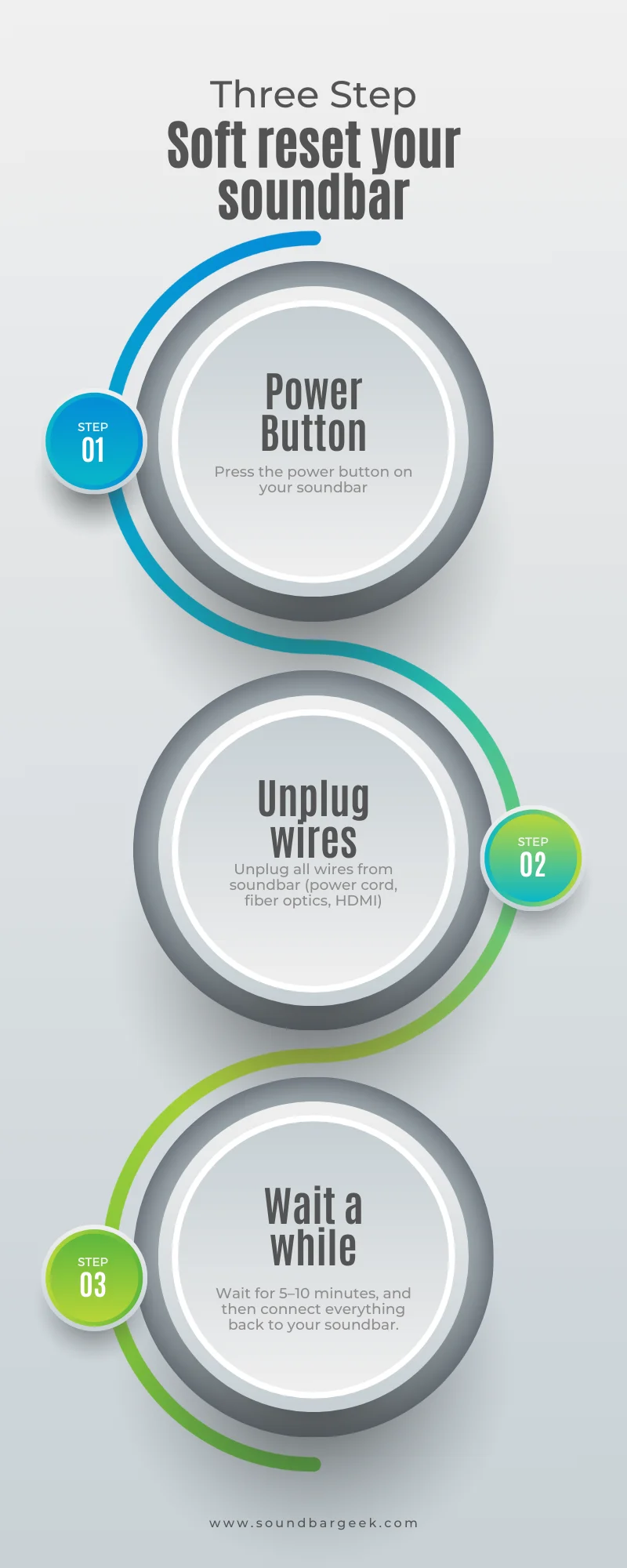
Hard Reset (Factory Reset) Soundbar:
A hard reset, also known as a factory reset, is more comprehensive. It restores the soundbar to its default settings, erasing all user data, settings, and paired devices. A factory reset is usually the last resort when other troubleshooting methods fail.

Preliminary Troubleshooting Steps: How to Reset Soundbar
Checking Connections:
Before attempting a reset, ensure all cables and connections are secure. Loose or damaged connections can often be the root cause of soundbar problems.
Testing with Different Devices:
To identify compatibility issues, try connecting the soundbar to various devices. This helps determine whether the issue is with the soundbar itself or its compatibility with a specific device.
Verifying Bluetooth Functionality:
If your soundbar supports Bluetooth connectivity, make sure Bluetooth is functioning correctly. Sometimes, a simple on/off cycle can resolve Bluetooth-related issues.
Soft And Hard Resetting Your Soundbar By Brands : In-Depth Guide
1. Samsung: How to Reset Soundbar
Samsung soundbars, recognized for their affordability and audio excellence, can face occasional glitches. Here’s a comprehensive guide to resetting Samsung soundbars:
- Soft Reset: Locate the reset button, often found near the connection ports. Press and hold the button until the indicator lights respond. Release and wait for the soundbar to complete the reset process.
- Hard Reset (Factory Reset): Refer to your specific model’s user manual for the exact location of the reset button. Use an instrument (e.g., paperclip) to press and hold the reset button. Wait for the indicator lights to confirm the factory reset.
2. LG: How to Reset Soundbar
LG soundbars, equipped with a variety of features, might encounter issues affecting performance. Follow these steps to effectively reset LG soundbars:
- Soft Reset: Locate the reset button on the rear or bottom of the soundbar. Press and hold the button until indicators respond. Release and wait for the soundbar to finalize the reset.
- Hard Reset (Factory Reset): Check your user manual for model-specific hard reset instructions. Utilize a tool to press and hold the reset button. Wait for confirmation lights to signal the completion of the factory reset.
3. Sony: How to Reset Soundbar
Sony soundbars, known for their sleek design and superior audio, can benefit from a reset to address potential issues. Here is a bit by bit guide on resetting Sony soundbars:
- Soft Reset: Identify the reset button, for the most part on the back or lower part of the soundbar. Press and hold until lights indicate the reset initiation. Release the button and allow the soundbar to finalize the reset.
- Hard Reset (Factory Reset): Consult your user manual for model-specific factory reset guidance. Utilize a device to press and hold the reset button. Wait for the confirmation lights, signaling the successful factory reset.
4. Bose: How to Reset Soundbar
Bose soundbars, renowned for premium sound quality, might require a reset for optimal performance. Follow this guide on resetting Bose soundbars, accommodating various models and voice assistant integrations:
- Soft Reset: Locate the reset button, often discreetly placed. Press and hold until lights indicate the reset process. Release and wait for the soundbar to complete the reset.
- Hard Reset (Factory Reset): Refer to your model’s user manual for factory reset specifics. Utilize an instrument to press and hold the reset button. Observe confirmation lights to ensure the factory reset is successful.
5. Vizio: How to Reset Soundbar
Vizio soundbars, offering excellent value, may encounter connectivity and sound issues. Learn how to reset Vizio soundbars with this detailed guide:
- Soft Reset: Locate the reset button, typically near the input ports. Press and hold until indicator lights confirm the reset initiation. Release and wait for the soundbar to complete the soft reset.
- Hard Reset (Factory Reset): Check your user manual for model-specific factory reset instructions. Utilize a tool to press and hold the reset button. Wait for confirmation lights to signal the successful factory reset.
Armed with these brand-specific reset procedures, you can troubleshoot and optimize the performance of your soundbar for a seamless audio experience in your home entertainment setup.
Conclusion: How to Reset Soundbar
In conclusion, mastering how to reset soundbar is crucial for optimal home entertainment. This guide equips you with troubleshooting skills to overcome common challenges, from soft reboots to factory resets. By incorporating these techniques, you regain control over your soundbar’s performance and elevate your overall audio experience. Bid farewell to disruptions and welcome back seamless sound in your home theater setup.
Furthermore, these troubleshooting methods are essential for prolonging the lifespan of your audio equipment. Armed with this knowledge, may your soundbar consistently deliver exceptional audio for every movie night and music session. Let “How to Reset Soundbar” become your key to uninterrupted audio bliss at home.
Read More : 2.1 Soundbar vs. 3.1 Soundbar: Decoding the Differences