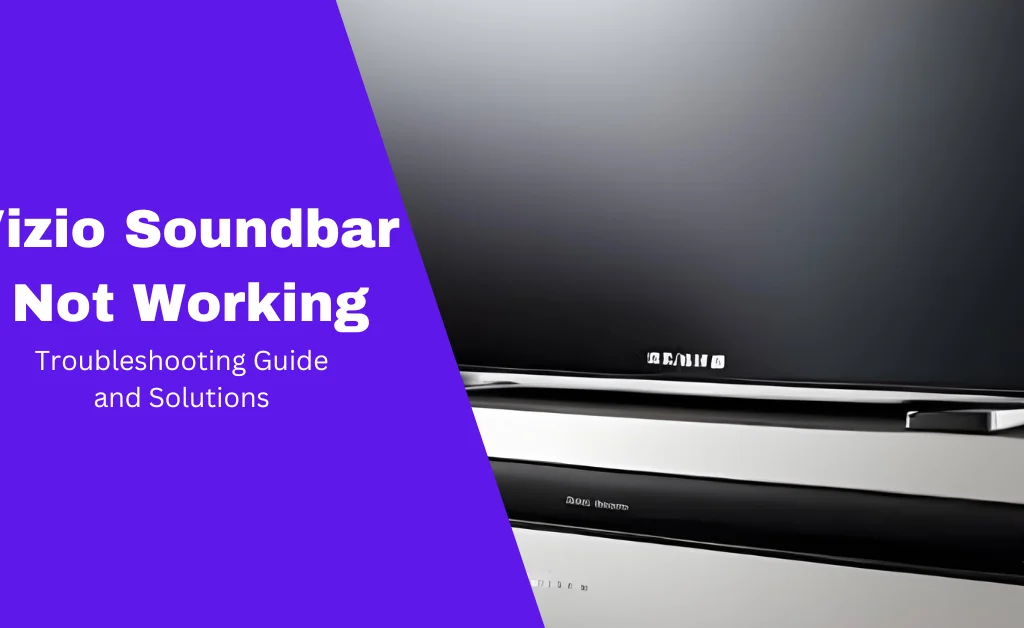Embarking on the enchanting journey of home entertainment, the soundbar remote emerges as a pivotal companion, orchestrating audio settings, modulating volume levels, and seamlessly commanding the functions of your soundbar. However, the euphoria can be abruptly disrupted by the vexing issue of a soundbar remote not working, particularly at the climax of your favorite movie or during an intense sports match. In this detailed exploration, we unravel the common tribulations that render a soundbar remote ineffective. This comprehensive guide not only sheds light on the intricacies of malfunctions but also provides detailed, practical solutions to resurrect your soundbar remote to its full operational glory.
Common Reasons for Soundbar Remote Issues
Insufficient Batteries
The most basic culprit for a non-working soundbar remote is often low or dead batteries. Batteries in the remote have some power, and when that power is finished in them, your remote becomes unresponsive, which means you need to replace the battery to fix this issue. To resolve this issue, follow our step-by-step guide on testing and replacing remote batteries correctly.
Physical Obstructions and Line of Sight
Sometimes, the issue might not lie with the remote itself but with physical obstructions blocking the infrared signals between the remote and the soundbar. We’ll emphasize the importance of maintaining a clear line of sight for uninterrupted remote functionality.
Physical Damage
Accidents happen, and remote controls are not immune to drops, spills, or other forms of physical damage. We’ll explore potential sources of remote damage and highlight the importance of handling these devices with care.
Dirty or Jammed Buttons
The accumulation of dust and debris can lead to jammed buttons, rendering your remote useless. We’ll provide detailed instructions on how to clean and unjam remote buttons, ensuring smooth operation.
Soundbar Configuration and Settings
Wrong Audio Settings
Incorrect audio settings on both the soundbar and TV can prevent the remote from functioning correctly. We’ll guide you through the process of checking and adjusting these settings to ensure they align with your soundbar.
Firmware Updates
Outdated firmware on your soundbar can also contribute to remote issues. We’ll explain why it’s important to keep your soundbar firmware up to date and walk you through the process step by step.
Troubleshooting and Solutions
Battery Replacement
When dealing with remote control issues, a simple battery replacement can often do the trick. We’ll outline the steps for safely and effectively replacing your remote’s batteries, ensuring it has sufficient power.
Clearing Button Jams
Jammed buttons can be a common source of remote problems. Our comprehensive instructions will guide you through the process of cleaning and unjamming these buttons, restoring full functionality to your remote.
Bluetooth and Device Connections
Understanding the role of Bluetooth in remote functionality is crucial. We’ll provide a step-by-step guide for connecting your soundbar and TV via Bluetooth, ensuring they communicate seamlessly.
Setting the Soundbar as the Default Device
Failure to designate the soundbar as the default audio device can result in remote issues. We’ll take you through setting up your TV to detect the soundbar as the primary sound source.
Stay tuned for the next section, where we’ll explore additional troubleshooting steps and bonus fixes to address soundbar remote problems comprehensively.
Additional Troubleshooting and Bonus Fixes
Power Cycling the Remote
Power-cycling the remote can help resolve minor glitches and temporary issues. We’ll outline the steps to perform a power cycle on your remote, potentially resolving problems unless there’s physical damage.
Restarting Your Samsung TV
In cases where the soundbar remote isn’t responding correctly to your Samsung TV, a TV restart can be the solution. To resolve the issue, we’ll walk you through the steps of doing a soft reset on your Samsung TV.
Soft Reset of the Samsung Soundbar
If the remote problem persists, a soft reset of the Samsung soundbar may be needed. We’ll explain how to perform this reset to restore the soundbar to its default settings and potentially fix the issue.
Factory Reset of the Samsung Soundbar Remote
When all else fails, a factory reset of the soundbar remote might be the only solution. We’ll walk you through the steps of doing a factory reset to restore the remote’s factory settings.
Remote Control Apps and Alternatives
If none of the aforementioned methods yield success, it’s time to delve into alternative options. In the quest to resolve the persistent issue of a soundbar remote not working, consider installing remote control apps or employing third-party remote control devices. These alternatives serve as viable workarounds, offering a potential solution for regaining control over your Samsung soundbar.
Conclusion: Soundbar Remote Not Working
Dealing with a malfunctioning soundbar remote can be a genuine nuisance, but fear not – it’s a challenge that often succumbs to troubleshooting and maintenance. This exhaustive guide has systematically explored the prevalent reasons behind soundbar remote issues and furnished intricate solutions to reignite seamless functionality. Whether you’re embarking on a simple battery replacement, meticulously cleaning jammed buttons, fine-tuning settings, or experimenting with alternative control methods, our guide has encompassed every facet. By adhering to the detailed steps outlined in this article, you’ll be adept at diagnosing and resolving soundbar remote problems independently. Remember, in the realm of troubleshooting remote issues, patience and meticulous attention to detail serve as your unswerving allies. Armed with the right approach, regain uninterrupted control over your soundbar, ensuring an audio experience that perfectly caters to your entertainment needs, even when faced with the challenge of a soundbar remote not working.
Read More : What is HDMI ARC and eARC: Simplifying Home Theater Setups